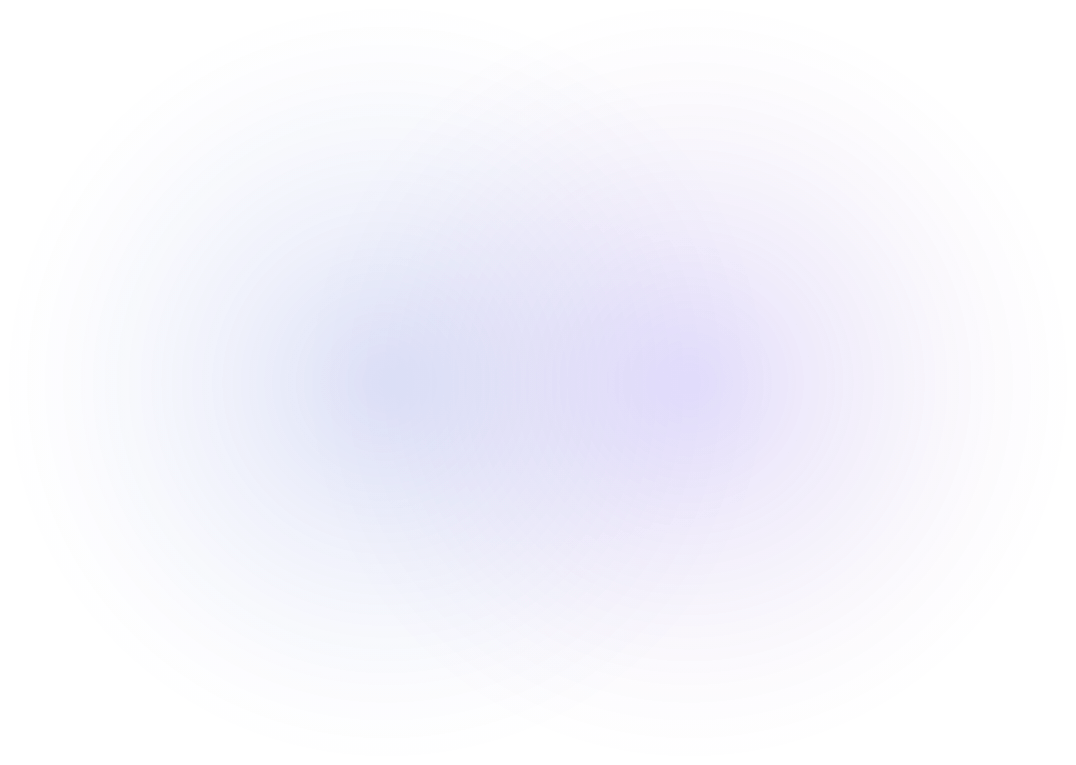

for Every Baby,
Serenity
for Every Parent


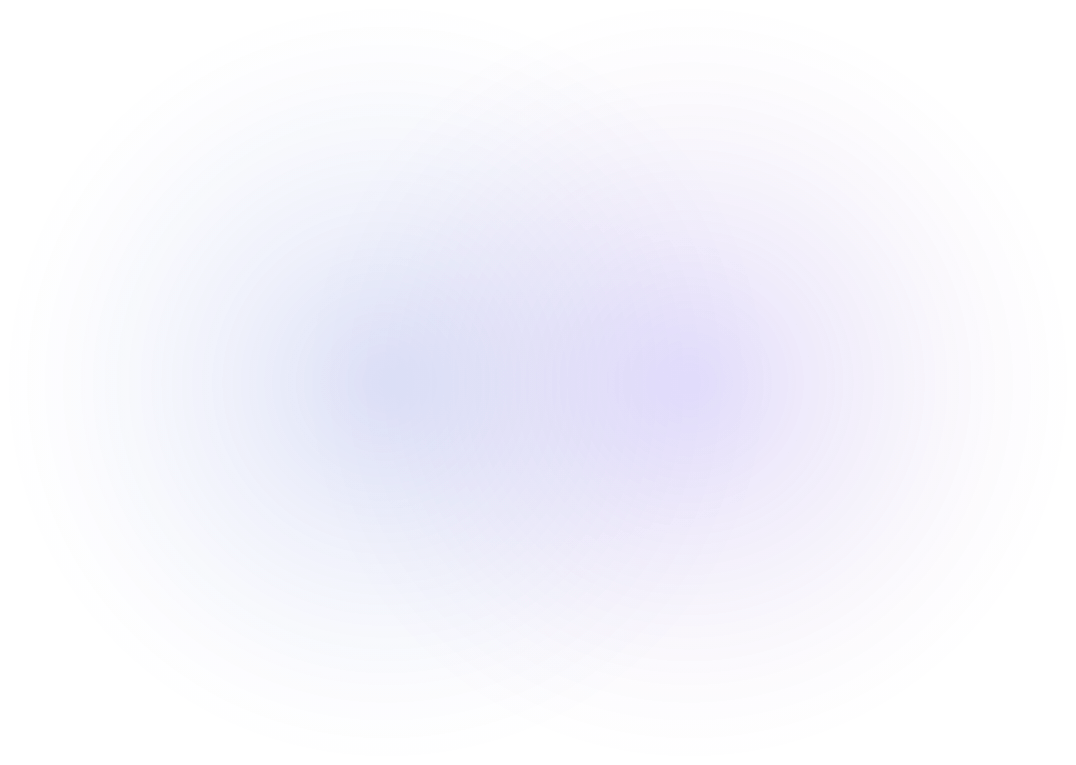
Say goodbye to sleepless nights and hello to peace of mind.
We are waiting for our first child.

Nimie Body Sensor
BodySense - body vitals (Heart Rate, SpO2 Level, Respiration Rate, Skin Temperature)
AudioSense - detects wheezing, coughing, crying, aspiration, and swallowing during feeding)
SleepSense - captures sleep patterns and body position during sleep
Nimie Bottle Sensor
Swallow and respiration recognition
Fluid intake measurement
Feeding duration
Liquid temperature
Nimie App
AI-Driven Oral Feeding Assessment
Better feeding insights
Comprehensive Real-Time Vital Monitoring
Strict user privacy, no need for cameras
Sleep, Feed and Growth Tracking
Smart Notifications for peace of mind
Actionable Insights, Tips and Resources

Guaranteed Comfort
Combined advanced sensor technology with the science of touch. Our premium, soft materials provide gentle comfort for your baby and confidence for you.
Actionable Insights
Nimie doesn't just collect vitals, it uses advanced AI to turn them into actionable insights about your baby's swallowing, feeding, breathing, and sleep.

Vital Measurements
The Nimie App gives you peace of mind about your baby's well-being. It provides instant and non-lost data flow in 24 hours format shown in daily graphics. You can also follow graphics as weekly, monthly and yearly. The Nimie App notify you when vital measurements became out of range that you selected before in “Notify Me!” section. You can also cancel to get notification for each section of the measurements.
Feeding Performance
In first six months babies are fed by breast feeding or with formula mama. Improvement of feeding maturity is essential especially in early months to getting protect baby from jaundice. Feeding maturity of babies is improving day by day. In normal condition, their sucking power and feeding amount increases. But in some situation this case can reverse in opposite. Sucking power and feeding amount parameters can be difficult to understand without any quantitative measurement results. Feeding performance can be calculated by using these parameters. The Nimie App provides quantitative results about baby’s feeding performance. You can follow your baby’s feeding performance.
Sleeping Performance
Sleep session consists of several rounds of the sleep cycle. Each sleep cycle is composed of four individual stages which are awake, light sleep, deep sleep and REM (Rapid Eye Movement). The Nimie App shows each sleep stages duration for all sleep sessions of your baby. You can be aware of your baby’s sleep depth. The Nimie app uses these sleep stages durations while calculating sleep performance.
Insights
Your baby spends his time with three main activities which are Playing, Feeding and Sleeping. The Nimie App shows the daily distribution of them. So you can understand your baby’s daily routine. The Nimie App provides you to understand baby's growth percentile. You can follow up your baby’s growth trend by entering your baby's weight, height, and head size whenever you want.
Learn to live in harmony.
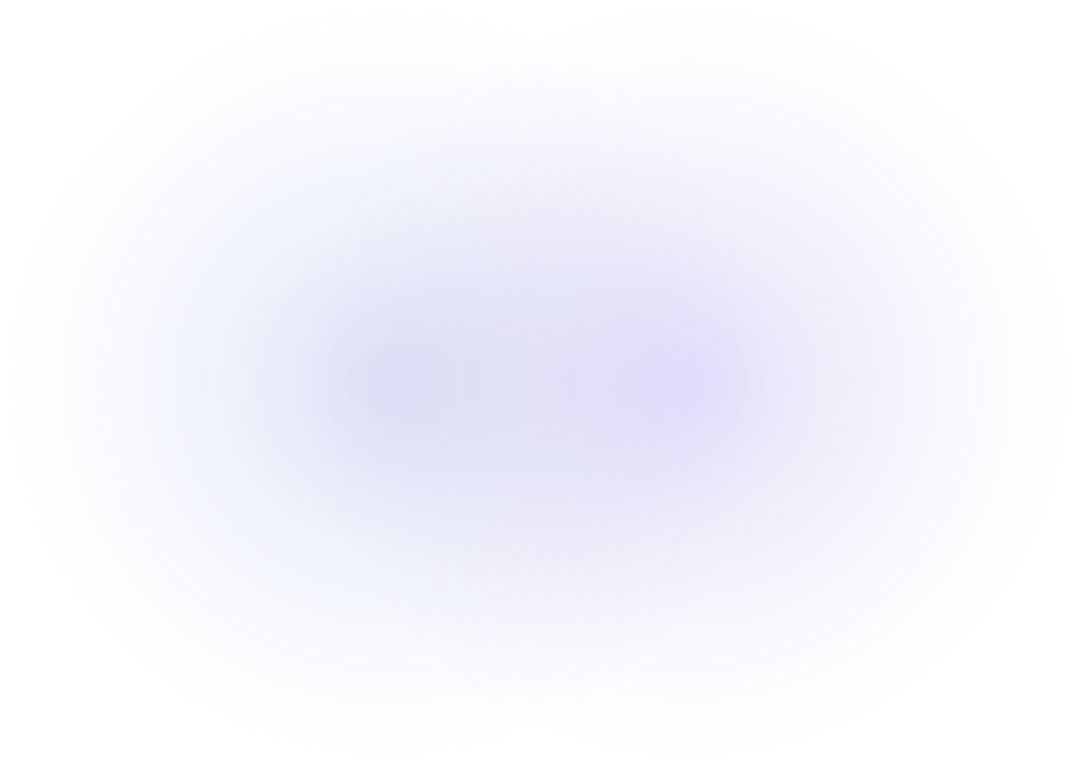
Feel that you're home, from anywhere
Nimie goes beyond typical baby wearables, offering comprehensive monitoring of oral feeding ability, heart rate, breathing rate, oxygen level, skin temperature, body position, and sleep patterns. Its discreet body sensor, made from skin-friendly materials, ensures comfort for all newborns, even premature infants during extended wear. The mobile app facilitates instant tracking of vitals, sends notifications for out-of-range readings, and allows secure information sharing with physicians anytime, anywhere.
Nimie is a smart wearable that not only keeps babies safe but also provides valuable insights for caregivers and clinicians to ensure optimal care.
Bluetooth Connection
How can I connect sensor with mobile phone?
How can I unconnect sensor with mobile phone?
Sensor Status
How can I see charge status of the sensor?
OR
How can I see connection status of the sensor?
OR
How can I see working status of the sensor?
OR
Charging Cradle
How can I understand whether sensor is charging or not?
You can understand of the charging status from LED indicator behaviour of the sensor as red slow blinking intense light.
How do I know if the sensor is fully charged?
You can understand of the fully charged battery status from LED indicator behaviour of the sensor as green constant intense light while sensor is on charging cradle.
Baby's Information
How can I edit personal information of my baby?
How can I update weight, height, head size of my baby?
Account Setting
How can I edit information of my account?
How can I change my account password?
How can I Logout
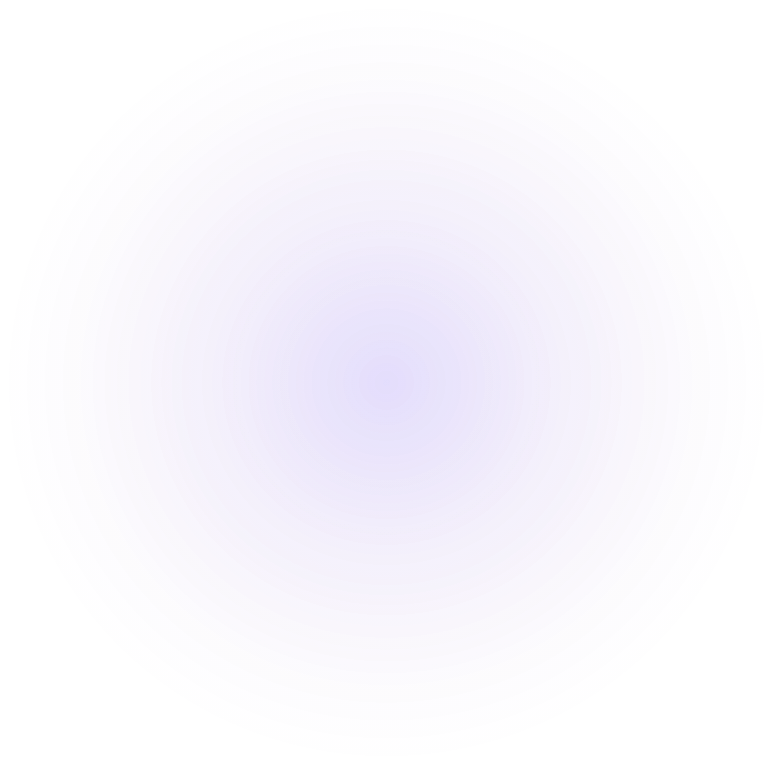
Get the Latest News!
Get in Touch!

